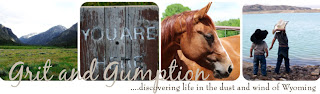Yay! I (sort of) figured out how to do catagories on the blog! I'm not totally sure if its the best way to organize posts on the blog, but I'm going to go with it for now.
I wanted to explain how I did the header to my blog and add the links to the posts I used. I know its not perfect, but its so much better than it was!
I googled how to add a header to my blog and got
this tutorial. You might want to bookmark that blog- lots of awesome info!
I started by opening a free account in
Picnik.com and uploaded pictures directly from my computer. When I was searching around the nets, one blogger said your header should represent you and what your blog is about, so I kept that in mind when I was choosing pictures.
I pretty much followed the steps in the tutorial above, but I didn't add the text in Picnik. They have great fonts to choose from, but I liked the ones I had in Photoshop better.
Its important to know the width and height of your blog header like she says. I didn't pay attention to that part and ending up fiddling endlessly. I kept it really simple: four pictures, spaced closely and with gently rounded edges. I saved it to my computer in my "My Pictures" folder as a jpeg.
Then I opened it up in Photoshop. If you don't have Photoshop, Gimp is a free online photo manipulation program that is really similar to Photoshop. Or you can add words in Picnik and keep it simple!
I googled how to add words to my pictures in Photoshop and got
this tutorial. I made two lines of text, one with "Grit and Gumption" and the other with "discovering life in the dust and wind of Wyoming" .Then I saved the image to my computer in my "My Pictures" file as a jpeg.
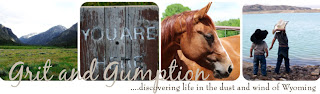
So! I opened up my blog dashboard, went to the design tab, clicked on the headers edit button, and a window opened up. I clicked 'add a picture from my computer, used 'browse' and opened up the jpeg of my header that I had saved in 'My Pictures'. I made sure I selected "instead of title and description" and then saved it. Bam! Done!
All these steps may seem complicated, but it is actually very very easy. And fun! Picnik is a great tool to make all sorts of fun things, and its free!

 This one makes me think of a Spanish flamenco dancer for some reason.
This one makes me think of a Spanish flamenco dancer for some reason.
 This is the other style I've been making. It's a foldover style clutch, but it has so many other uses. The bold graphic cowboy print caught my eye and I though a few cute yo-yos would finish it off.
This is the other style I've been making. It's a foldover style clutch, but it has so many other uses. The bold graphic cowboy print caught my eye and I though a few cute yo-yos would finish it off.
 This is a leather fold over in a crocodile print with a tassel and fun flowered lining.
This is a leather fold over in a crocodile print with a tassel and fun flowered lining.
 This is my favorite fabric by far- clean, bright, and fresh colors.
This is my favorite fabric by far- clean, bright, and fresh colors.
 What do you think?
What do you think?